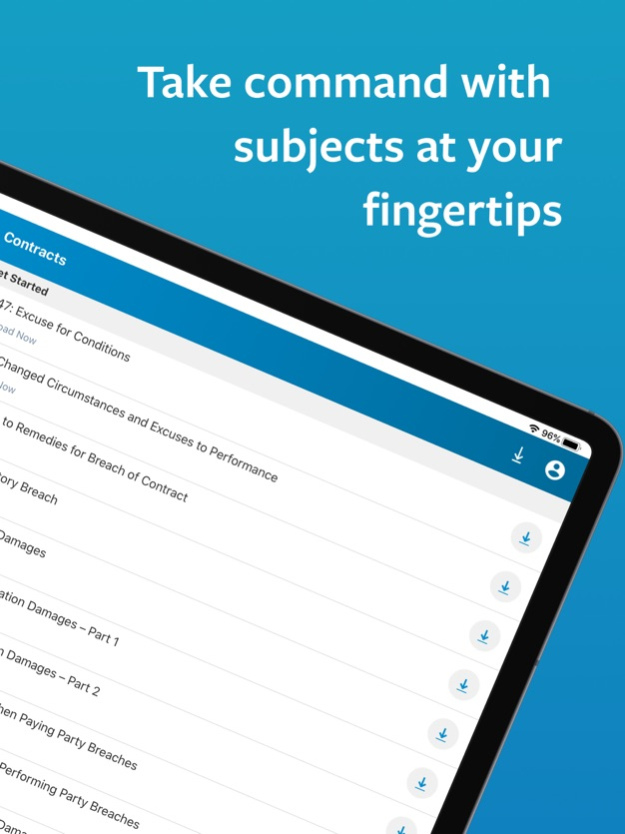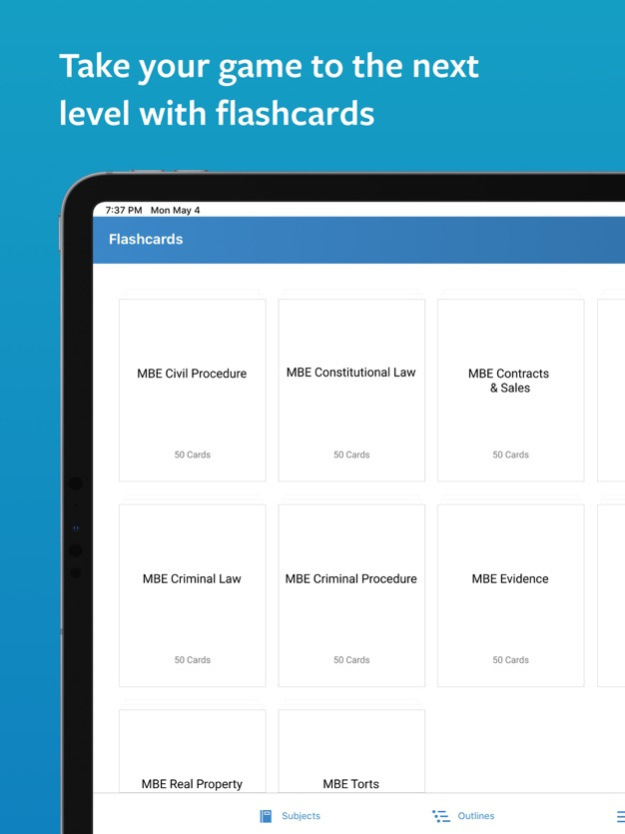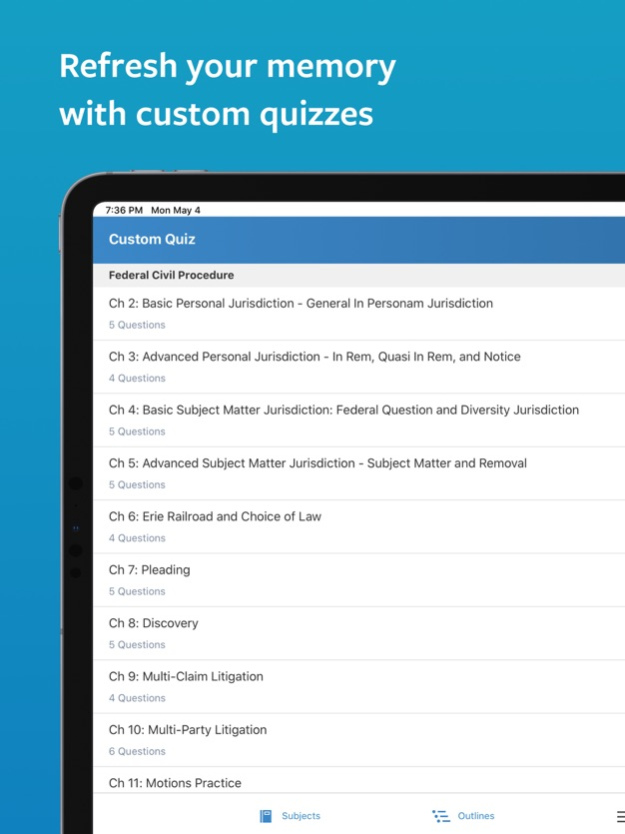Themis Bar Review 4.7.0
Continue to app
Free Version
Publisher Description
Themis Bar Review is a leader in bar exam preparation. Offering a cutting-edge curriculum backed by decades of experience in bar exam preparation, Themis has revolutionized the way students prepare for the bar exam—and it has the pass rates to prove it.
Now, Themis has revolutionized its mobile app, completely rebuilding it to offer students:
- Added support for Flashcards—select courses have Themis generated flashcards. Want custom flash cards, please leave a review and let us know!
- Added support for outlines—no more eReaders, take them with you wherever you go!
- Simplified progress tracking with new completion filtering—see which chapters you have completed, which are in progress, and which you need to do next.
- Lectures and assessments accessible while on the go, with online and offline support—and now featuring the functionality to speed up the lectures by up to 2.0 times!)
- Customizable quizzes to continue to strengthen your skills after you’ve completed a subject.
All lectures you complete on the mobile app will synchronize with the Themis student portal, ensuring that you don’t miss a beat with your studies.
You must be an enrolled Themis student to access the lectures and assessment questions.
Wi-Fi internet access is necessary for initial login and recommended for downloading lecture content.
Jun 11, 2021
Version 4.7.0
- Updates to the core system
- Improvements to stability
- Addressed multiple bugs
- Improved support for offline vide
- Addressed issue with flashcards
About Themis Bar Review
Themis Bar Review is a free app for iOS published in the Kids list of apps, part of Education.
The company that develops Themis Bar Review is Themis Bar Review. The latest version released by its developer is 4.7.0.
To install Themis Bar Review on your iOS device, just click the green Continue To App button above to start the installation process. The app is listed on our website since 2021-06-11 and was downloaded 1 times. We have already checked if the download link is safe, however for your own protection we recommend that you scan the downloaded app with your antivirus. Your antivirus may detect the Themis Bar Review as malware if the download link is broken.
How to install Themis Bar Review on your iOS device:
- Click on the Continue To App button on our website. This will redirect you to the App Store.
- Once the Themis Bar Review is shown in the iTunes listing of your iOS device, you can start its download and installation. Tap on the GET button to the right of the app to start downloading it.
- If you are not logged-in the iOS appstore app, you'll be prompted for your your Apple ID and/or password.
- After Themis Bar Review is downloaded, you'll see an INSTALL button to the right. Tap on it to start the actual installation of the iOS app.
- Once installation is finished you can tap on the OPEN button to start it. Its icon will also be added to your device home screen.